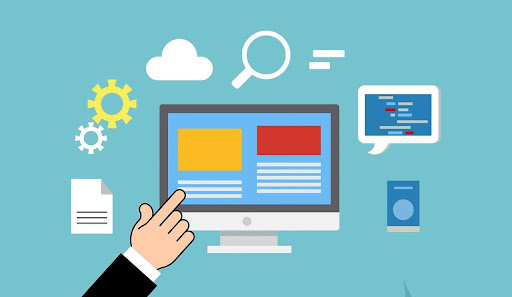
In the digital landscape, where the online presence of businesses and individuals is paramount, choosing the right website hosting is crucial. Your website’s performance, security, and user experience heavily rely on the hosting platform you select. However, many website owners make common hosting mistakes that can impact their site’s performance and overall success. In this comprehensive guide, we’ll explore these easy website hosting mistakes and provide actionable solutions to fix them, ensuring a smooth and optimized hosting experience.
Website hosting serves as the foundation for your online presence, acting as the virtual space where your website’s files, data, and content reside. It plays a vital role in determining factors such as website speed, uptime, security, and scalability. One of the most common misconceptions is that all hosting services are the same, leading to uninformed decisions that can negatively impact a website’s performance.
Common Website Hosting Mistakes
- Choosing the Wrong Hosting Plan – A common mistake many website owners make is selecting the wrong hosting plan for their needs. For example, opting for a shared hosting plan when their website requires more resources can lead to slow loading times and limited scalability. Conversely, choosing a dedicated hosting plan for a small website can result in unnecessary expenses. Solution: Evaluate your website’s traffic, resource requirements, and growth projections to determine the most suitable hosting plan. Consider options like SiteGround hosting for reliable performance and WP hosting for WordPress-specific optimizations.
- Neglecting Server Location Considerations – The location of your hosting server can significantly impact your website’s performance, especially concerning loading times and user experience. Neglecting to consider server location in relation to your target audience’s location can lead to latency issues and decreased SEO rankings. Solution: Choose a hosting provider with server locations that align with your target audience’s geographic location. Utilize content delivery networks (CDNs) to deliver content faster to users across the globe.
- Ignoring Backup and Security Measures – Security and data protection are paramount in today’s digital landscape. Neglecting to implement backup and security measures can leave your website vulnerable to data loss, cyberattacks, and downtime. Solution: Regularly back up your website’s data using automated backup solutions. Implement SSL certificates and security protocols to encrypt data transmissions and protect against malicious activities. Hosting providers like SiteGround offer robust security features and automatic backups.
How to Fix Hosting Mistakes
- Upgrade Hosting Plan for Better Performance – If you’ve outgrown your current hosting plan or are experiencing performance issues, consider upgrading to a more suitable plan. Assess your website’s traffic, resource utilization, and future growth projections to determine the best hosting solution. Solution: Migrate to a hosting plan that offers more resources, such as SiteGround’s scalable hosting options, to improve performance and accommodate increased traffic.
- Optimize Server Location for Target Audience – Optimize your server location based on your target audience’s geographic location to improve user experience and reduce latency. Choose hosting providers with server locations strategically positioned to serve your audience effectively. Solution: Utilize content delivery networks (CDNs) to cache and deliver content from servers closer to your users, reducing load times and improving website performance.
- Implement Backup and Security Measures – Protect your website’s data and ensure its security by implementing backup and security measures. Regularly back up your website’s files and database to prevent data loss in the event of a security breach or system failure. Solution: Install SSL certificates to encrypt data transmissions and secure sensitive information. Utilize security plugins and firewall protections to defend against cyber threats and unauthorized access.
Best Practices for Website Hosting
When it comes to website hosting, adopting best practices can significantly enhance your site’s performance, security, and scalability. Here are key strategies to consider for an optimized hosting experience:
- Regularly Monitor Website Performance – Monitoring your website’s performance is crucial for identifying issues, improving user experience, and maintaining optimal functionality. Utilize performance monitoring tools like Google PageSpeed Insights, Pingdom, or GTmetrix to track metrics such as page load times, uptime, and server response times. Regular monitoring allows you to detect and address performance bottlenecks promptly, ensuring a seamless browsing experience for your visitors. Additionally, analyze website traffic patterns and resource utilization to optimize server configurations. Adjust server settings, caching mechanisms, and content delivery strategies based on performance data to achieve optimal speed and reliability.
- Stay Updated with Hosting Technology – The digital landscape evolves rapidly, with new hosting technologies, software updates, and security patches released regularly. Stay informed about industry trends, emerging technologies, and best practices in hosting management. Regularly update your hosting environment, including server software, content management systems (CMS), plugins, and security protocols, to leverage the latest features, improvements, and security enhancements. Furthermore, explore advanced hosting solutions such as cloud hosting, containerization, and serverless architectures to enhance scalability, flexibility, and resource efficiency. Continuous learning and adaptation to evolving hosting trends empower you to optimize performance, security, and cost-effectiveness for your website.
- Implement Robust Security Measures – Website security is paramount in safeguarding sensitive data, protecting against cyber threats, and maintaining user trust. Implement comprehensive security measures to defend against vulnerabilities, malware, DDoS attacks, and unauthorized access. Key security practices include:
- SSL Certificates: Secure data transmissions and establish trust with users by installing SSL certificates to encrypt communication between web browsers and servers.
- Firewall Protection: Deploy firewalls to monitor and filter incoming and outgoing network traffic, blocking malicious requests and unauthorized access attempts.
- Security Plugins: Utilize security plugins and tools, such as Wordfence, Sucuri, or iThemes Security, to actively monitor, detect, and mitigate security threats.
- Regular Audits: Conduct regular security audits, vulnerability scans, and penetration testing to identify and remediate potential security vulnerabilities proactively.
- User Authentication: Implement strong password policies, multi-factor authentication (MFA), and access controls to secure user accounts and administrative privileges.
Partner with hosting providers that prioritize security, offer built-in security features and provide proactive monitoring and incident response services. Collaborate with cybersecurity professionals and stay updated on security best practices to fortify your website against evolving threats.
- Optimize for Scalability and Resource Efficiency – Anticipate future growth, traffic spikes, and resource demands by designing a scalable hosting infrastructure. Choose hosting providers that offer scalable solutions, flexible resource allocation, and automatic scaling capabilities to accommodate increased workload without compromising performance or reliability. Implement resource-efficient practices such as:
- Caching Strategies: Utilize caching mechanisms, content delivery networks (CDNs), and browser caching to reduce server load, accelerate content delivery, and improve page load times.
- Optimized Code: Optimize website code, scripts, and media assets to minimize file sizes, reduce bandwidth consumption, and enhance performance.
- Database Optimization: Regularly optimize and clean up databases, remove unnecessary data, and implement indexing and caching techniques to improve database performance and responsiveness.
- Content Management: Efficiently manage content, media files, and plugins to avoid bloat, streamline workflows, and maintain a lean and responsive website structure.
Conduct performance testing, load testing, and capacity planning to assess scalability, identify potential bottlenecks, and optimize resource allocation for peak performance and reliability.
- Backup and Disaster Recovery Planning – Prepare for unforeseen events, data loss, and system failures by implementing robust backup and disaster recovery plans. Regularly back up website files, databases, configurations, and critical data to secure off-site locations or cloud storage providers. Automate backup schedules, retention policies, and recovery procedures to minimize downtime, data loss, and operational disruptions. Test backup restoration processes, verify data integrity, and document recovery protocols to ensure rapid recovery and continuity of operations in case of emergencies. Consider redundancy, failover mechanisms, and high-availability configurations to enhance resilience and mitigate risks associated with hardware failures, outages, or cyber incidents. Collaborate with hosting providers that offer reliable backup solutions, data redundancy, and disaster recovery options. Leverage cloud-based backup services, snapshots, and versioning controls for comprehensive data protection and business continuity.
Conclusion
Avoiding common website hosting mistakes and implementing proactive solutions is essential for maintaining a reliable, secure, and high-performing website. By choosing the right hosting plan, optimizing server location, implementing backup and security measures, and following best practices, you can ensure a smooth hosting experience that enhances your website’s performance and user satisfaction. Hosting providers like SiteGround offer tailored solutions and robust features to support your hosting needs effectively.
In conclusion, prioritizing effective website hosting is fundamental to the success of your online presence. Take the necessary steps to avoid common hosting mistakes and optimize your hosting environment for optimal performance, security, and scalability.
About the Author
Paul Wheeler is an accomplished entrepreneur, web designer, and hosting expert dedicated to empowering businesses with a strong online presence. As the founder and CEO of a leading web design agency, Paul has honed his skills over a decade of industry experience. His passion for blending creativity with technical expertise has propelled him to the forefront of the digital landscape.








